Email Verification¶
After logging in, the eSOne Mobile application checks for a valid and verified email address (if your client requires this).
Valid Email Check: If you have not entered an email address, you will be prompted to add one. You can skip this step, but you will be prompted again on your next login.
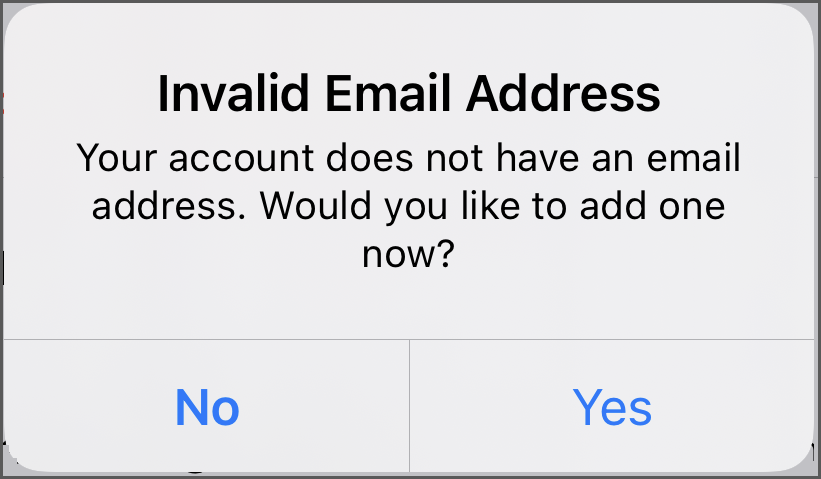
Email verification: Once an email address is added, an email is sent to your address to verify it.
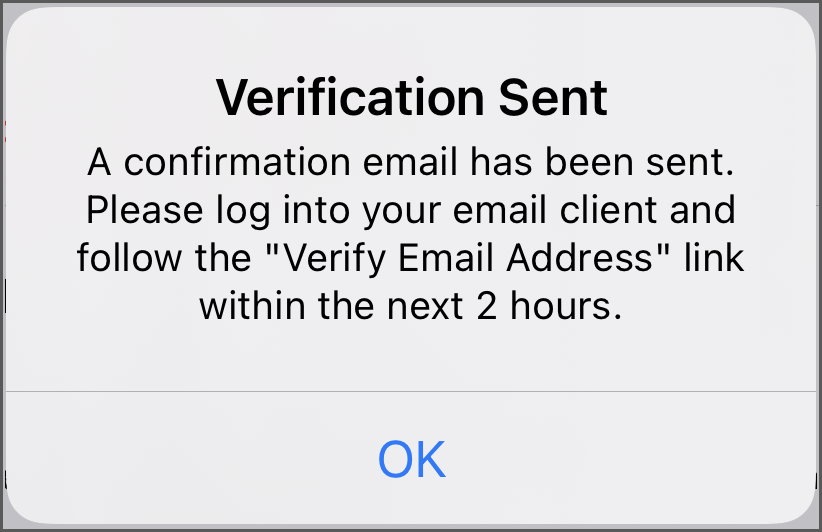
Click the link in the email, and your address will be verified.
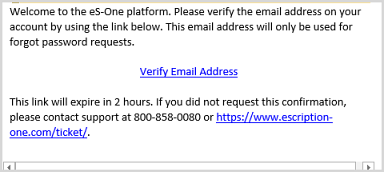
When accessing the eSOne Mobile application without a verified email address, you will receive a notice, but will still be able to use the application.
Editing email address: To edit the user email address, go to Contact Information in the Settings tab. If the email address has previously been verified and is then edited, you will be prompted to verify the updated email address.