Introduction to InQuiry¶
Note
This InQuiry user guide is currently being edited and is updated frequently. Please check back often for the most updated user guide.
InQuiry is a highly customizable HIPAA-compliant web-based application with various features that allows health care providers to attend live scribe sessions, as well as review, edit, search, and electronically authenticate transcriptions. InQuiry integrates a patient demographic database, referring physician information, and the facility's Electronic Health Records (EHR) system. This allows health care providers to quickly and easily complete a quality document. Using InQuiry can help produce a document that is more reliable and consistent than one produced with traditional transcription services.
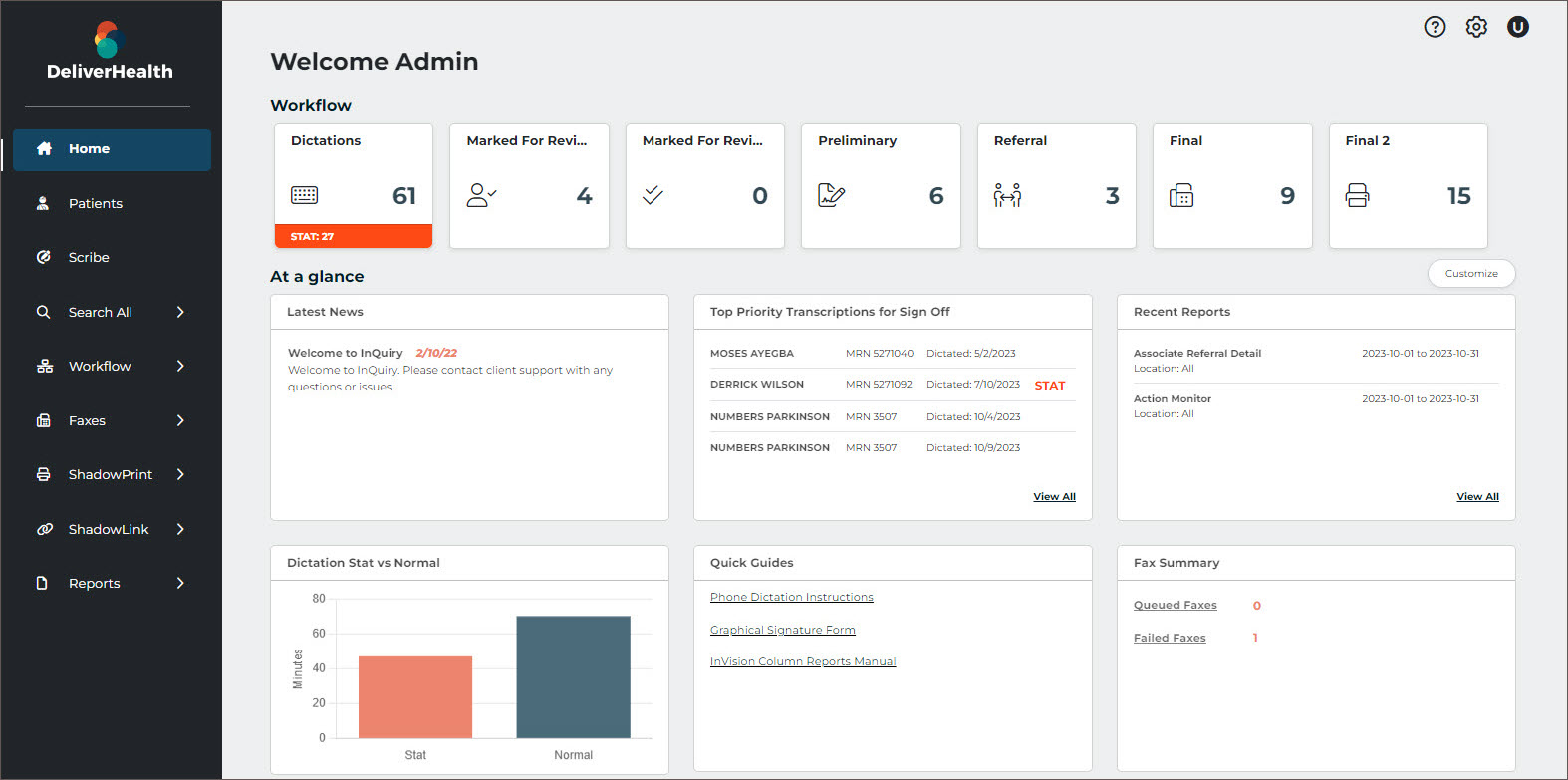
Requirements¶
For optimal compatibility, your system must meet the following software and hardware requirements:
Minimum Requirements:
- Windows 10
- RAM: 1 GB or more
- Web Browser: Chrome, Edge, Firefox
- A monitor capable of displaying a resolution of 1366x768 pixels
- Internet Bandwidth: 3 Mbps download; 1 Mbps upload or greater
Recommended Requirements:
- Windows 10 or higher
- RAM: 4 GB or more
- Web Browser: Chrome, Edge, Firefox
- A monitor capable of displaying a resolution of 1366x768 pixels or higher
- Internet Bandwidth: 3 Mbps download; 1 Mbps upload or greater
- Sound Card with Speakers (or Stereo Headphones)