Updating eSOne Mobile
To update eSOne Mobile to the newest version, open the Apple App Store application from your device, search for eSOne Mobile, tap the Update button, if available. If your app is up to date, a View button will appear. If you would like the application to auto-update, mark the check box to enable auto update start the Settings app, tap App Store, turn on App Updates.
Beta Testing the eSOne Mobile App
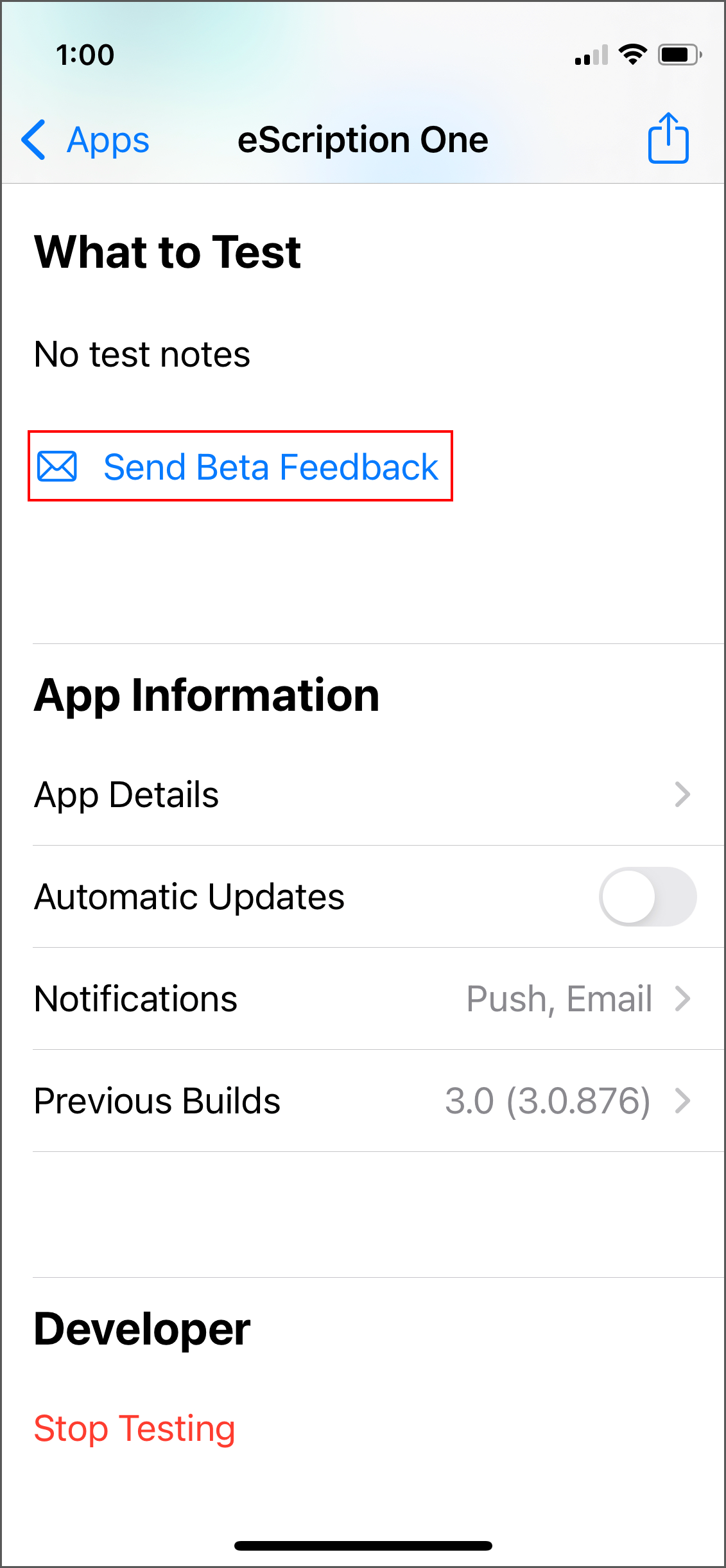 If you are interested in receiving pre-released versions of the app, we encourage you to sign up for the beta testing program. This gives you the opportunity to preview upcoming releases and provide feedback.
If you are interested in receiving pre-released versions of the app, we encourage you to sign up for the beta testing program. This gives you the opportunity to preview upcoming releases and provide feedback.
Register for the beta testing program by emailing beta@deliverhealth.com. Request enrollment in the iOS eSOne Mobile beta testing program and provide the email address you would like enrollment instructions to be sent to. After eSOne has enrolled you, you will receive installation instructions from TestFlight.
As beta versions of the app become available you will be able to download them from the TestFlight app. You can submit feedback, including what you like/dislike about the app, new features you would like to see, usability comments, etc., by submitting feedback in the TestFlight app or emailing beta@deliverhealth.com.
Versions of the app released to beta testers are still in the development stages and may not fully represent the version to be released to the public. You can leave the beta testing program at any time. In the TestFlight app tap eSOne, scroll down to the bottom in the Developer section, then tap Stop Testing.
Removing eSOne Mobile
Remove eSOne Mobile the same way as any other application on your iOS device. From the Home Screen touch and hold the eSOne Mobile icon then tap Remove App.